Whether Writing Books, Designing E-Cards, Publishing User Manuals, or Creating Portable Photo and Video Collections, Sigil May Be the Software for You! Plus, It's Free!
The EPUB Format
First, a little about the EPUB e-book format. EPUB has become the standard for every e-reader, except the Amazon Kindle. Tablets, smartphones, and computers all have free apps available for reading EPUB e-books. The only other format which rivals EPUB is the PDF format. Since the widely used PDF file is fixed-page oriented format, it's great for printing documents. However, it's not as good as EPUB for reading on a tablet or smartphone because it doesn't easily conform to various screen sizes and shapes. The fact that EPUB converts to both PDF and Amazon Kindle compatible files without a problem makes it the ideal format for writing an e-book. (I use the free Calibre software for e-book file conversion to PDF for printing and MOBI for the Kindle.)
Converting files written in Microsoft Word to EPUB adds a load of unnecessary junk to the source code. The problem with using word processing programs for creating EPUB files is that the documents files are page oriented—similar to PDFs. EPUB readers don't care about pages, margins or default type size. These word processing parameters complicate the document to EPUB conversion problem.
Note; Converting from PDF to EPUB can be just as problematic as converting from word processing files. I find that the best results occur when the process starts with an EPUB file.
Sigil—As Good as It Gets!
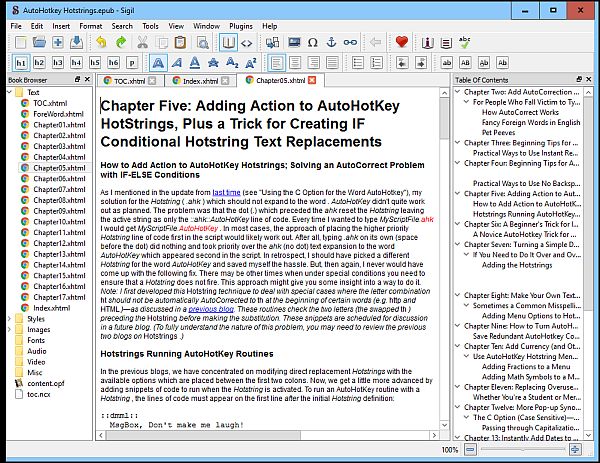 |
| Sigil offers a view of your EPUB e-book which shows all the chapters on the left. Edit in the center pane. |
Virtually everything you can do in any word processing program you can do in Sigil. The number one complaint about Sigil is that it only does EPUBs. But, adding other formats to Sigil would defeat the purpose of the software—quickly and easily building EPUBs which conform to the standard and work with any e-reader. Besides, it's so easy to use Calibre to convert from EPUB to almost any other format, it would be a waste of good programming time for the support people to add other unneeded formats.
One of the advantage of using EPUB and Sigil software as the starting point is that they are XHTML based. That means you can take the HTML source code from virtually any Web page and turn it into a chapter in an EPUB e-book. For example, I copied the HTML source code under the HTML tab in the WordPress editor for my blogs on Beginning AutoHotkey Hotstrings, then pasted each into a chapter in the code view of the Sigil e-book editor. I instantly added another chapter for the e-book from the previously written blog. All that was needed were a few minor format changes (to make it a book), plus indexing and the addition of extras.
If you want to self-publish or merely create self-contained portable collections easily read on any device or computer, then give Sigil a shot.
Thanks Jack. I'll keep that in mind if I ever find time for writing. I've been reading your articles in Computer Edge since I got my first PC in 1996. Never would have guessed you became Digital Dave! Merry Christmas & Happy New Year!
ReplyDelete